HMI MITSUBISHI SOFTWARE

About GT SoftGOT2000
Execute GOT functions on your personal computer
GT SoftGOT2000 Version1 is the software that has the same monitoring functions as the GOT2000 Series
and is used on personal computers and panel controllers by connecting to various industrial devices.
- * GT SoftGOT2000 Version1 is included with GT Works3.
A separate license key must be mounted during use.
Monitor the production site from a remote location
Use GT SoftGOT2000 to monitor the production site from your office. You can collect information quickly when a problem occurs,taking necessary actions immediately. The GOT project file running at your production site can be reused as the GT SoftGOT2000 project file, greatly reducing your design costs.

Engage with MELSEC process control
Simplify design and maintenance of a process control system by connecting PX Developer's monitor tools with GT SoftGOT2000. This process control monitoring system can be easily used in various process control applications.
Monitor, operate or tune the loop control tags.(The display position can be specified.)
Click on buttons to execute various operations such as starting GT SoftGOT2000 or switching base screens.
Click on touch switches and objects to open the various screens of the PX Developer monitor tool. (The display position can be specified.)
Turn your desktop into a graphic monitoring window with the full-screen and back-screen mode.
The GT SoftGOT2000 security level is changed accordingly when the PX Developer monitor tool's mode is changed (engineer mode, operator mode, or lock mode). Authority can be set for operations requiring security.
Interaction with other applications
Read and write GT SoftGOT2000 internal devices using the user-created applications. Interaction with user-created applications makes it possible to build advanced systems.
- * For the supported applications, please refer to an appropriate manual.

Remote monitoring with SoftGOT
SoftGOT-GOT link function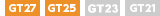
GT SoftGOT2000 allows remote monitoring of devices connected via Ethernet using the GOT project data. GT SoftGOT2000 and the GOT operate independently so that using a GOT internal device as the screen switching device enables GT SoftGOT2000 and the GOT to display different screens. Since GT SoftGOT2000 displays the GOT screen on the personal computer, the processing load on the GOT is reduced.

Manage multiple SoftGOT modules
GT SoftGOT2000 Commander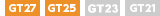
By using GT SoftGOT2000 Commander,multiple GT SoftGOT2000 modules using the SoftGOT-GOT link function can be efficiently managed, and the SoftGOT-GOT link function can be utilized easily.

Prevent simultaneous operations from multiple clients with authorization control
Safe with exclusive authorization control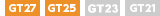
The exclusive authorization control prevents simultaneous operations from multiple clients that use GT SoftGOT2000, GOT, VNC server/GOT Mobile function in the same network. The exclusive control can be enabled/disabled for each screen.(GOT network interaction)

Operating environment of GT SoftGOT2000 Version1
| Item | Description |
|---|---|
| Personal computer | A personal computer that can run Windows PPC-852-21G, and PPC-852-22F manufactured by CONTEC CO., LTD*8 |
| CPU | Intel Core2 Duo Processor 2.0 GHz or more recommended |
| Memory | For a 64-bit OS: 2 GB or more recommended For a 32-bit OS: 1 GB or more recommended |
| Hard disk space*9 | For installation: 5 GB or more recommended For execution: 512 MB or more recommended |
| Display | Resolution XGA (1024 × 768 dots) or higher |
| OS (English, Simplified Chinese, Traditional Chinese, Korean, or German version) |
Microsoft® Windows® 10 Home Operating System (64bit/32bit)*1*2*4 Microsoft® Windows® 10 Pro Operating System (64bit/32bit)*1*2*4*6 Microsoft® Windows® 10 Enterprise Operating System (64bit/32bit)*1*2*4*6 Microsoft® Windows® 10 IoT Enterprise 2016 LTSB (64bit) (English OPK)**1*2*4*6*11*12 Microsoft® Windows® 8.1 Operating System (64bit/32bit)*1*2*4*5 Microsoft® Windows® 8.1 Pro Operating System (64bit/32bit)*1*2*4*5*6 Microsoft® Windows® 8.1 Enterprise Operating System (64bit/32bit)*1*2*4*5*6 Microsoft® Windows® 8 Operating System (64bit/32bit)*1*2*4*5 Microsoft® Windows® 8 Pro Operating System (64bit/32bit)*1*2*4*5*6 Microsoft® Windows® 8 Enterprise Operating System (64bit/32bit)*1*2*4*5*6 Microsoft® Windows® 7 Starter Operating System (32bit)*1*2 Microsoft® Windows® 7 Home Premium Operating System (64bit/32bit)*1*2*4 Microsoft® Windows® 7 Professional Operating System (64bit/32bit)*1*2*3*4 Microsoft® Windows® 7 Ultimate Operating System (64bit/32bit)*1*2*3*4 Microsoft® Windows® 7 Enterprise Operating System (64bit/32bit)*1*2*3*4 Microsoft® Windows Vista® Home Basic Operating System (32bit) Service Pack1 or later*1*2 Microsoft® Windows Vista® Home Premium Operating System (32bit) Service Pack1 or later*1*2 Microsoft® Windows Vista® Business Operating System (32bit) Service Pack1 or later*1*2 Microsoft® Windows Vista® Ultimate Operating System (32bit) Service Pack1 or later*1*2 Microsoft® Windows Vista® Enterprise Operating System (32bit) Service Pack1 or later*1*2 Microsoft® Windows® XP Professional (32bit) Service Pack3 or later*1*2 Microsoft® Windows® XP Home Edition (32bit) Service Pack3 or later*1*2 Microsoft® Windows® XP Embedded (32bit)*1*2*7 |
| Display color | High color (16 bits) or more |
| Hardware | GT27-SGTKEY-U (License key (for USB port)) |
| Other software | The following software is required to create the project data.
• GT Designer3 Version1.100E or later *10 The following software is required for interaction with PX Developer.• PX Developer Version1.40S or later • GX Simulator Version5.00A or later The following software is required to connect with GX Simulator2.• GX Works2 Version1.12N or later The following software is required to connect with GX Simulator3.• GX Works3 Version1.007H or later The following software is required to connect with MT Simulator2.• MT Works2 Version 1.70Y or later |
| Other hardware | Use the hardware compatible with the above OSs.
• For installation: Mouse, keyboard, or DVD-ROM drive • For execution (only when outputting buzzer sound or others): Sound function or speaker |
- *1 Administrator authority is required for installing and using GT SoftGOT2000.
To use GT SoftGOT2000 with another application that runs with administrator authority, GT SoftGOT2000 must also run with administrator authority. - *2 The following functions are not supported.
• Application start in Windows compatibility mode
• Fast user switching
• Change your desktop themes (fonts)
• Remote desktop
• DPI setting other than the normal size (For Windows® XP and Windows Vista®)
• Setting the size of text and illustrations on the screen to any size other than [Small-100%] (For Windows® 10, Windows® 8.1, Windows® 8, and Windows® 7) - *3 Windows XP Mode is not supported.
- *4 Only tapping operation is available.
- *5 Modern UI Style is not supported.
- *6 Hyper-V is not supported.
- *7 For using the PPC-852-22F, GT SoftGOT2000 can be used on the PPC-852-22F with the OS preinstalled only.
- *8 Refer to the manual of the PC CPU module to be used.
- *9 When using GT Designer3 or PX Developer besides GT SoftGOT2000, additional free space is required.
For the available space required when using GT Designer3, please refer to the GT Works3 operating environment.
For the available space required when using monitor tool functions of PX Developer, please refer to the following manual.
⇒ PX Developer Version □ Operating Manual (Monitor Tool)
When using a user-created application, free space is required separately. - *10 Use GT Designer3 included in GT Works3 that contains GT SoftGOT2000.
- *11 The following OSs are not supported.
• Microsoft Windows 10 IoT Enterprise for Retail or Thin Client
• Microsoft Windows 10 IoT Enterprise for Tablets
• Microsoft Windows 10 IoT Enterprise for Small Tablets - *12 The following lockdown features are not supported.
• Unified Write Filter (UWF)
• Assigned Access
• USB Filter
• Layout Control
• AppLocker
• Shell Launcher
- [ Trademarks and registered trademarks ]
- Microsoft, Windows, Windows Vista are registered trademarks or trademarks of Microsoft Corporation in the United States, Japan and other countries.
- Other product and company names are either trademarks or registered trademarks of their respective owners.


